
Oops! Something went wrong while submitting the form.

Your YouTube description is nearly equally important as your video itself. You know why? Because the YouTube description is the best way to boost your video's SEO and YouTube rankings. How well you craft your YouTube descriptions will determine if your videos rank on top... or not.
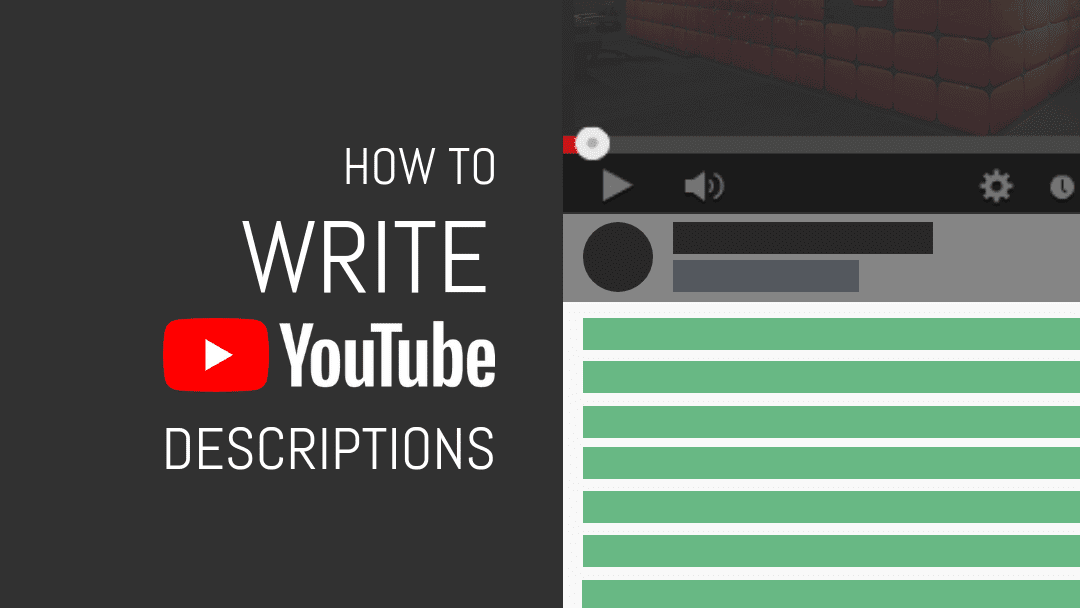
Your video's YouTube description has to give your audience a detailed overview of your video's content. The information you enter in the YouTube description box will help viewers understand what your video is all about when searching on Google and YouTube. Along with your video title and tags, the description plays a major role in YouTube SEO and rankings — but only if it's done right.You don't know how to write a YouTube description? No worries! That's what we're here for. So let's get started!
An effective YouTube description that gets your video more views should include:
In the video below you'll learn the basics of successful YouTube descriptions. Jan Fassbender explains there how smart YouTube descriptions can satisfy both: the YouTube algorithm AND your audience.
1. Include your most important keywords.Your description helps YouTube to understand the content (and context) of your video. Any word or keyword you include in the description can help you boost your video’s rankings in YouTube search (and Suggested Videos).YouTube strongly recommends that you optimize your video description for SEO:
"YouTube is one of the largest search engines in the world. And writing a description with keywords can help viewers find your videos more easily through search." YouTube Creator Academy
Always have a so-called focus keyword. A focus keyword is the main phrase you try to rank for. Ideally, you have this focus keyword already in mind before shooting the video. This way you can mention the focus keyword in the video's spoken text as well. Since YouTube also crawls your subtitles this might give you an additional SEO boost.In the YouTube description, you should mention the focus keyword in the first paragraph. Repeat it at least 2-3 times in the rest of the text to give search engines a clear signal what the text and your video is all about.
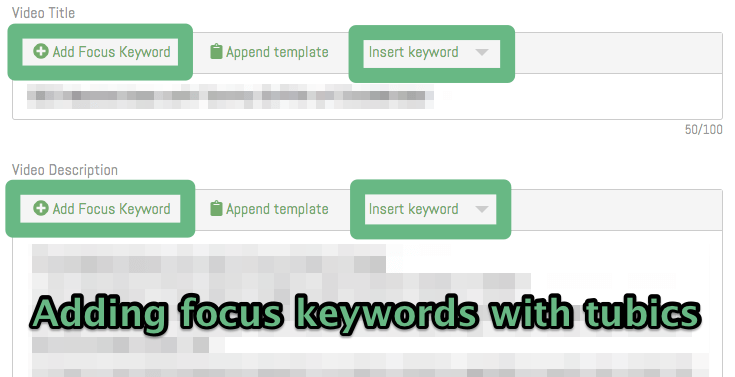
Use Google Trends, YouTube AutoSuggest or tubics to research these keywords. Ideally, you should go for a focus keyword that features a high search volume and low competition.You should also include 2 or 3 alternate versions of the focus keyword; for example, if your main keyword is "how to make spaghetti", alternates might be "how to cook spaghetti", "spaghetti recipe", etc.Finally, include some broad so-called category keywords to offer context. For this example, your category keywords might be "cooking" or "recipes". Keep in mind that irrelevant words in your description create poor user experiences and may violate YouTube's policies.
2. Use natural language.Give an overview of your video's content using natural language. Frame the keywords you want to include in the description text that's easy to read.It shouldn't be just a stream of keywords. Imagine you are writing it for people, not search engines.However, you should keep in mind that YouTube’s algorithm puts more weight on keywords that show up in the first 2-3 sentences of your description.
"Put the most important keywords towards the beginning of your description." YouTube Creator Academy
3. Add value.Since the first lines of your YouTube description show up on search engines they should be intriguing enough to get people interested enough to want to watch your video.If you mentioned any tools, products, services, or other resource information on your video, consider including links in your description. YouTube also recommends to include links to playlists and information on what your channel is all about.4. Include hashtags.YouTube hashtags make it easier for your viewers to seek out related videos. YouTube allows including up to 15 hashtags in the description. The first three hashtags you've entered will be displayed above the video’s title.
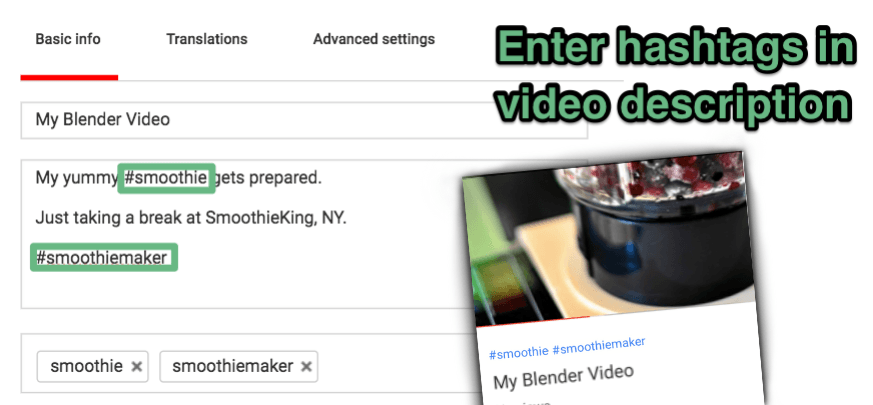
5. Follow legal rules.If you used copyrighted content (music, images or videos) under the fair use act, make sure you give them credit by mentioning them in your video's description and include a link to their website.If your video includes product placement you should also consider including a disclosure of the sponsorship in the YouTube description. For example, you can include something like “This video was sponsored by [Company Name].”
Relevant links in your YouTube description can benefit the user experience. Make sure links include the http:// or https:// prefix. This ensures that YouTube automatically makes the URL a clickable link. If you just type www.your-domain.com it won’t be a clickable link.YouTube offers various types of links to include in descriptions:
Especially for longer videos, it's often handy to link to a specific point in the video. Timestamps get entered in the format hour:minute:seconds such as 00:01:06 for 1 minute and 6 seconds into the video. When the link is clicked and the video is opened on YouTube, it will start at the specific time you've decided.
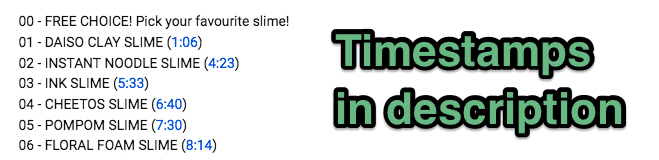
Adding a YouTube subscribe link is easy. To create it you just have to make sure that your YouTube channel has its own ID (for example, the tubics YouTube channel ID is UCoSK_V3cwHyMNBTvzwfOELQ), then replace the channel ID in the following URL with yours.http://www.youtube.com/channel/UCoSK_V3cwHyMNBTvzwfOELQ?sub_confirmation=1If your channel has a custom channel URL and not a channel ID, your channel URL would have /user/ in it instead of /channel/), then format the URL slightly differently.http://www.youtube.com/user/REPLACE_WITH_YOUR_NAME?sub_confirmation=1If someone clicks on this link in your video description, they will be taken to your YouTube channel. People who are not already subscribed will see a pop-up asking them to subscribe.
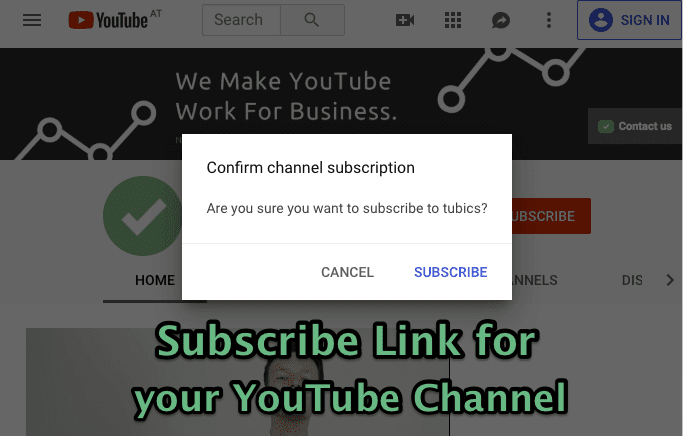
Since YouTube most often is not your only channel to communicate with your audience you should also link to these channels: i.e. your other social media channels or your website.
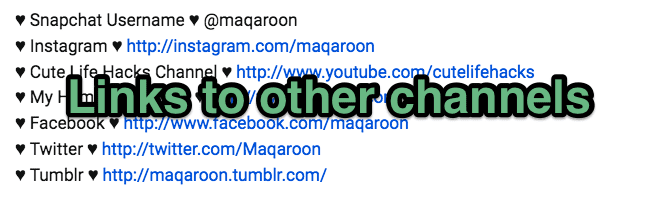
Many channels also link to other videos for SEO reasons. YouTube's Creator Academy officially recommends linking to relevant playlists.

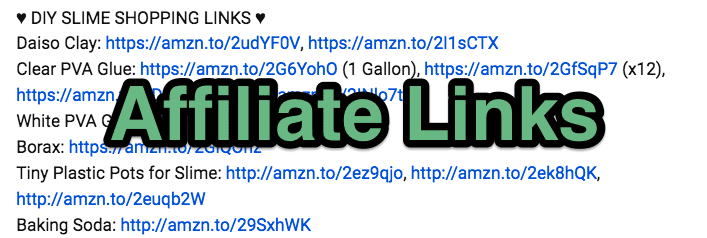
It's important to include the above-mentioned links so the viewers can click on them to find more information and/or make a purchase before or after watching your video.
The SERP snippet is a few lines of data that are displayed as text on a search engine results page such as Google and YouTube.Here are some of the YouTube best practices for how to make the most of the SERP snippet.
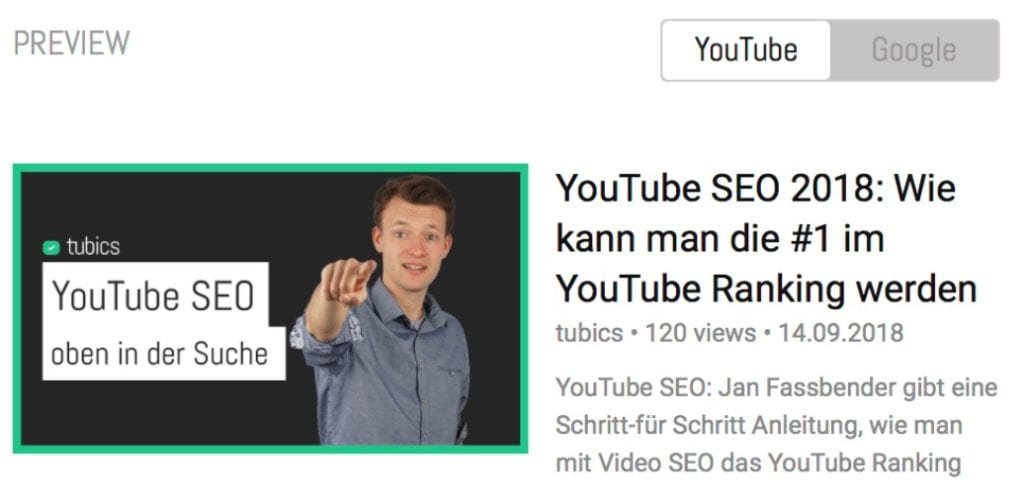
Tubics' YouTube SEO tool provides you with a SERP snippet preview, a real-time analysis of your description such as what is currently on there, what should be on there, and more.
The number of characters of the YouTube description that are visible on a search results page will vary depending on the search engine you are using.Here are the current number of visible characters of a description on the search results page for:
YouTube gives you 5,000 characters (about 800 words) for the description; therefore, you should use every bit of it, or at least make it as long as possible. Just remember to keep the text relevant to your video.
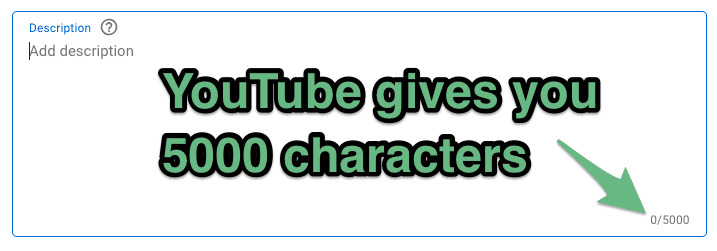
Also, be sure to include some hashtags and don't forget to add your keywords at a rate of about 1-2%.HOT TIP: Some people add the transcript of their video for the description and a link to the original transcript if the entire transcript doesn't fit within the description box.
When designing your description for the YouTube description box, you should try to find ways to make them stand out such as using ASCII characters and symbols like the arrow on both sides of a word or phrase. You can also structure paragraphs with separator lines. Anything you can do to make your text easier to read and your important information to stand out.
YouTube is very clear about what should be avoided when scripting your description.
YouTube, just like any other search engine, uses algorithms to determine the rankings of the videos on their site. The way they do that is by looking at patterns so it's important that you use some text paragraphs across all your videos to increase the chances that one of your other videos will be suggested after the current video your viewer is watching has finished playing.
On YouTube, the description box is underneath the video and below the line where you see the title, the number of views, likes, shares, etc. On mobile devices, the description text is hidden by default. Just take this video of the Cute Life Hacks channel as best practice of how to write a YouTube description.When you compare how the description of this YouTube video gets displayed across devices you see some differences:
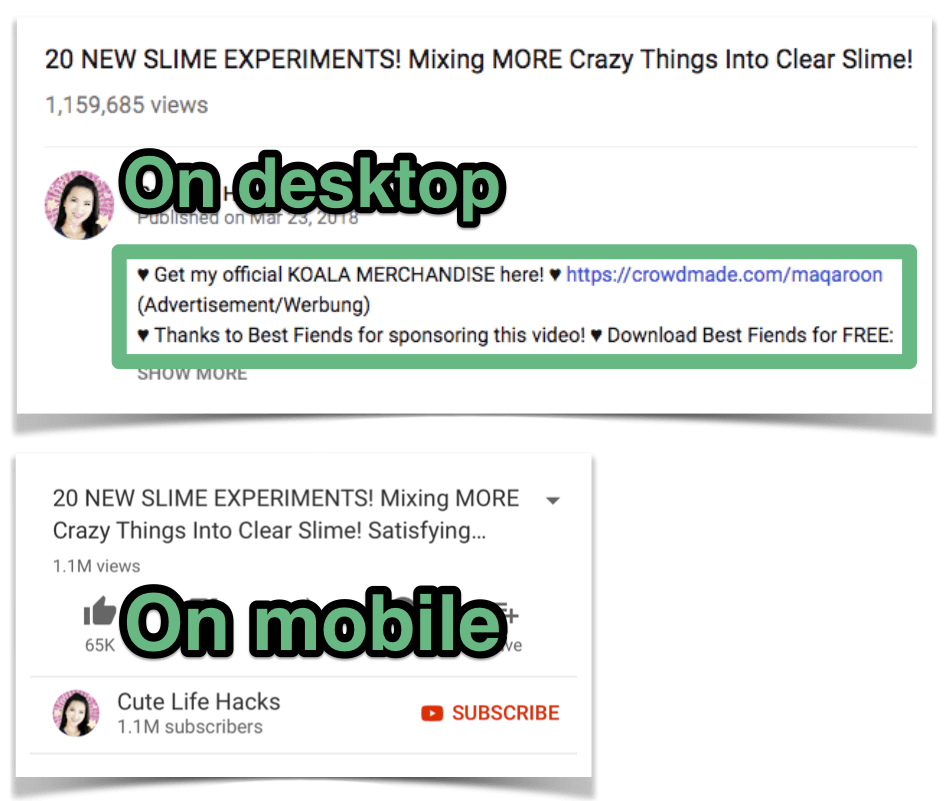
The full description text gets displayed both on desktop and on mobile. On desktop, you just have to click on the "Show more" link. On mobile, you just have to click on the arrow icon next to the video title.
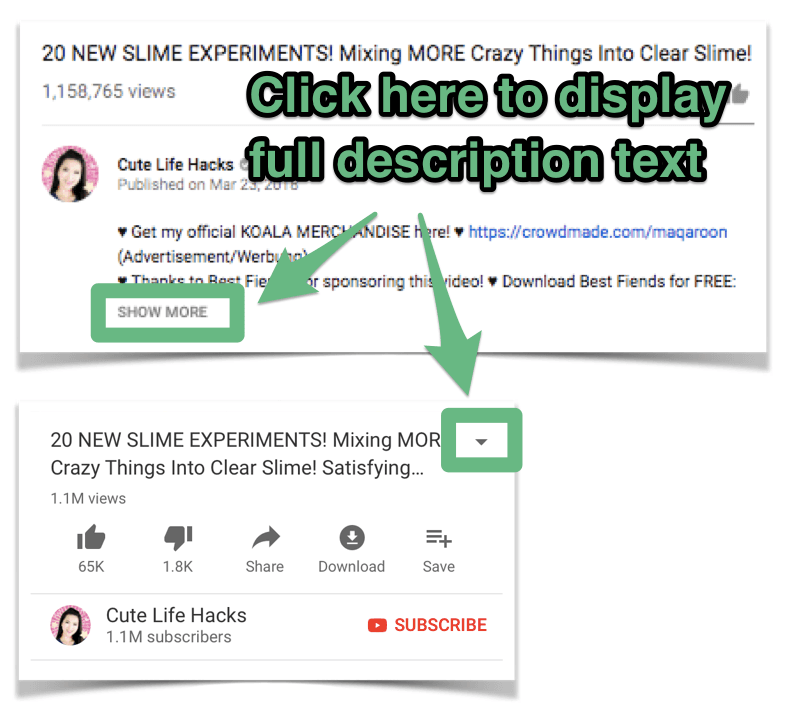
Then, underneath the description box will be the comments about the video, if you have that feature enabled.Parts of the description get displayed in search results as well, at least on the desktop.
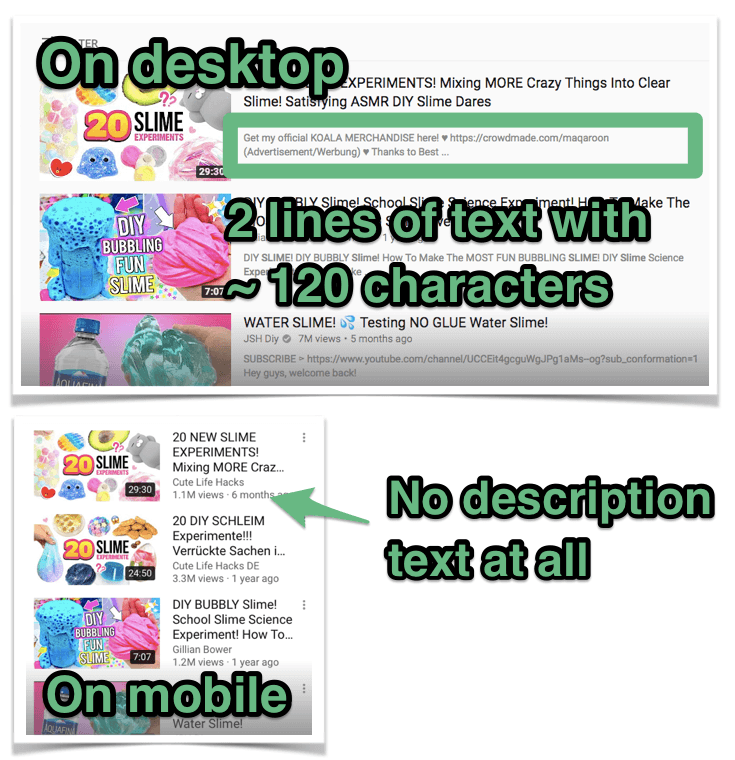
After developing a few YouTube descriptions, you will see how important it is to come up with efficient ways to complete this task.Here are some ideas for making the process of writing a YouTube description more efficient.
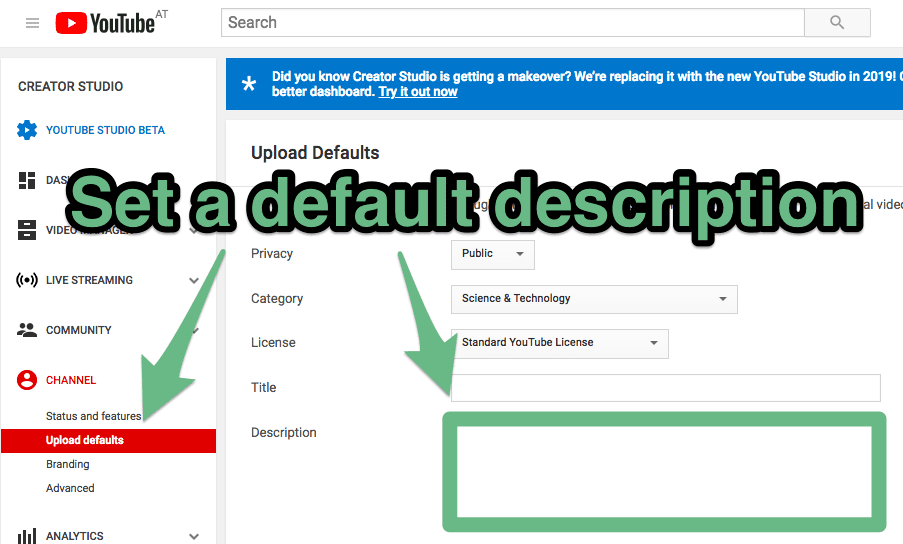
Here is a YouTube description example directly from YouTube.
YouTube Keywords: How to do Keyword Research
Learn with Matthias how to do YouTube Keyword Research with tubics and get more views on YouTube. Learn more on Video SEO and sign up for free at https://www.tubics.com.Our YouTube Keyword Research tool gives you YouTube keyword suggestions based on official search data provided by YouTube, Google, Bing, and AdWords. Unleash the power of unlimited keyword suggestions and search volumes!Optimize your YouTube keywords, titles and descriptions with our real-time YouTube SEO content analysis. Our YouTube SEO keyword research tool checks if you use your focus keyword enough and in the right spots.Our free YouTube Keyword Research tool features a simple traffic light system and helps suggest a few ‘best practice’ YouTube SEO techniques. Red means your YouTube SEO is terrible, orange means it’s OK, but could be improved and green means it’s great! For this system to work, you must set a focus keyword or phrase for each video. tubics will then check your content and gives you tips on how to improve YouTube SEO results.+++Get a free YouTube SEO analysis at https://www.tubics.com Visit our Help Center at https://help.tubics.com YouTube Keyword Tool Alternatives: https://www.tubics.com/blog/youtube-k...#YoutubeKeywords #YoutubeSEO #YouTubeTagGenerator #YouTubeTagTool
If you are going to be creating more than a few videos, you might consider designing a template for the description. This will help make sure you don't forget anything, especially if you're flying through the process because you have several videos to produce.Here is an example of a YouTube description template.Line 1: Text descriptionLine 2-3: 1st call to action_________________________Helpful text (video summary, transcript, etc.)KeywordsHashtagsRelevant links2nd call to action_________________________Social media profile listWebsite addressContact information_________________________Credits for other peoples work
Here is a summary of everything we've learned.
The description of your YouTube video should never be an afterthought. No! Designing your YouTube description should be something you carefully weave together. This way you end up with the right balance of viewer interest, properly used hashtags, keywords, and other SEO boosters.
.png)