
Oops! Something went wrong while submitting the form.

Are you managing a brand's YouTube channel and want to control ads shown before, during, or after your videos? Continue reading for step-by-step instructions.
%20(1).png)
Firstly, let's clear up one confusion. You might think:
But our channel is not in the YouTube Partner Program and, therefore, not monetized!
WRONG!
From 2020, ads can appear on videos from channels not in the YouTube Partner Program (YPP).
That means you 1) don't have control over ads on your channel and 2) don't receive revenue from them.
If this is the case for your brand's channel, please join the YPP first.
If you're in the YPP and have access to the YouTube Studio, let's continue.
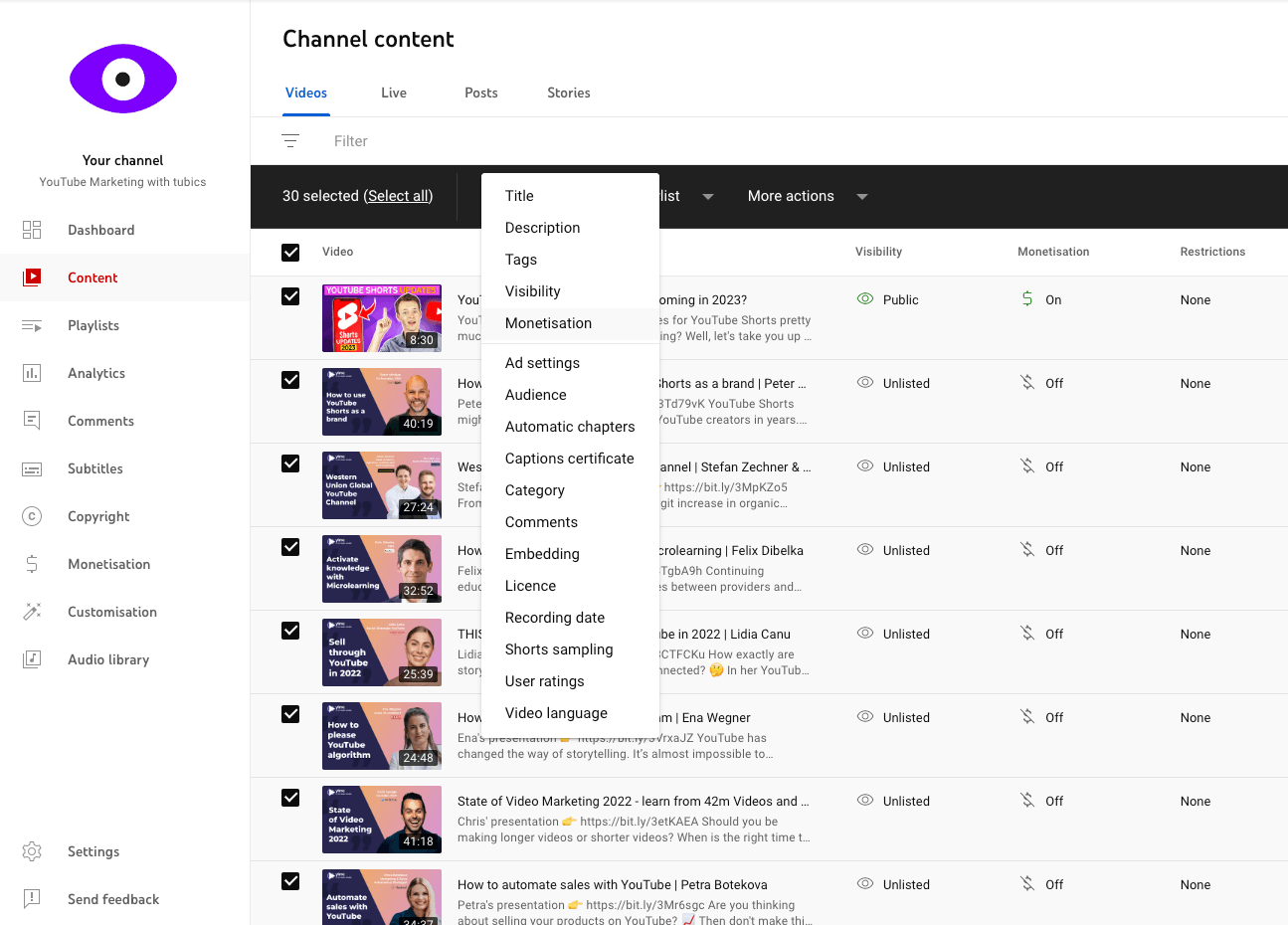
Be aware! You can only change the type and location of the ad.
You can't control the content of ads shown on your channel.
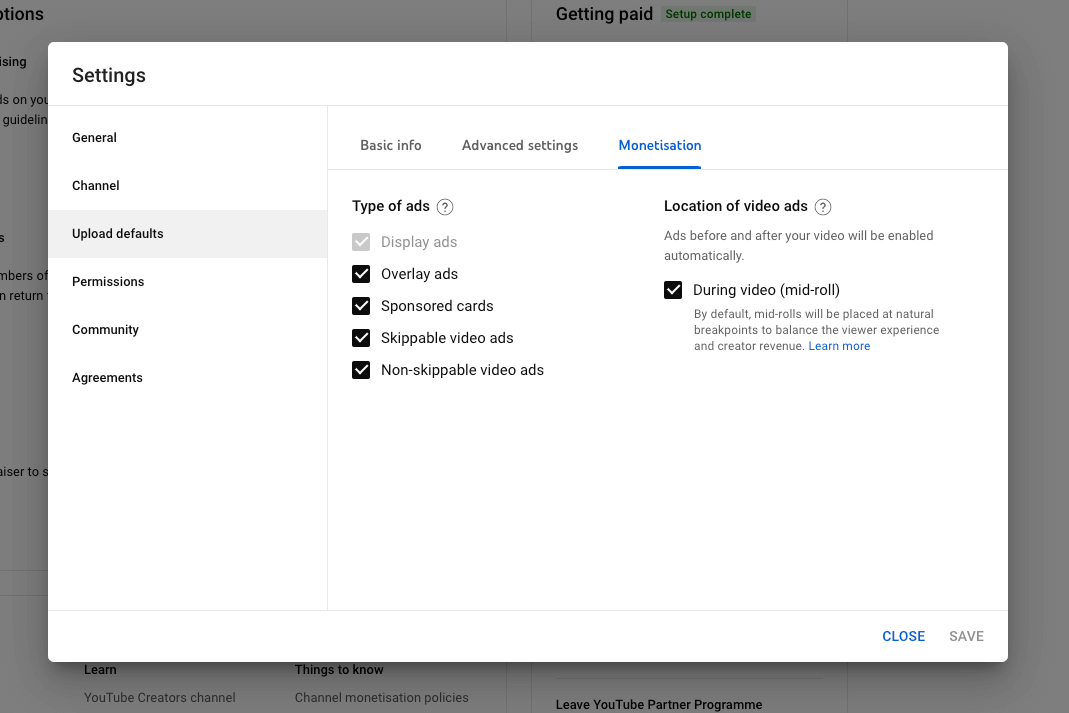
Here you can turn off all ad categories except for display ads. Learn about different ad types in our blog post.
The location of an ad is less customizable since you can only turn off mid-roll ads by default. However, you can be more flexible on the video level—more on that in the next step.
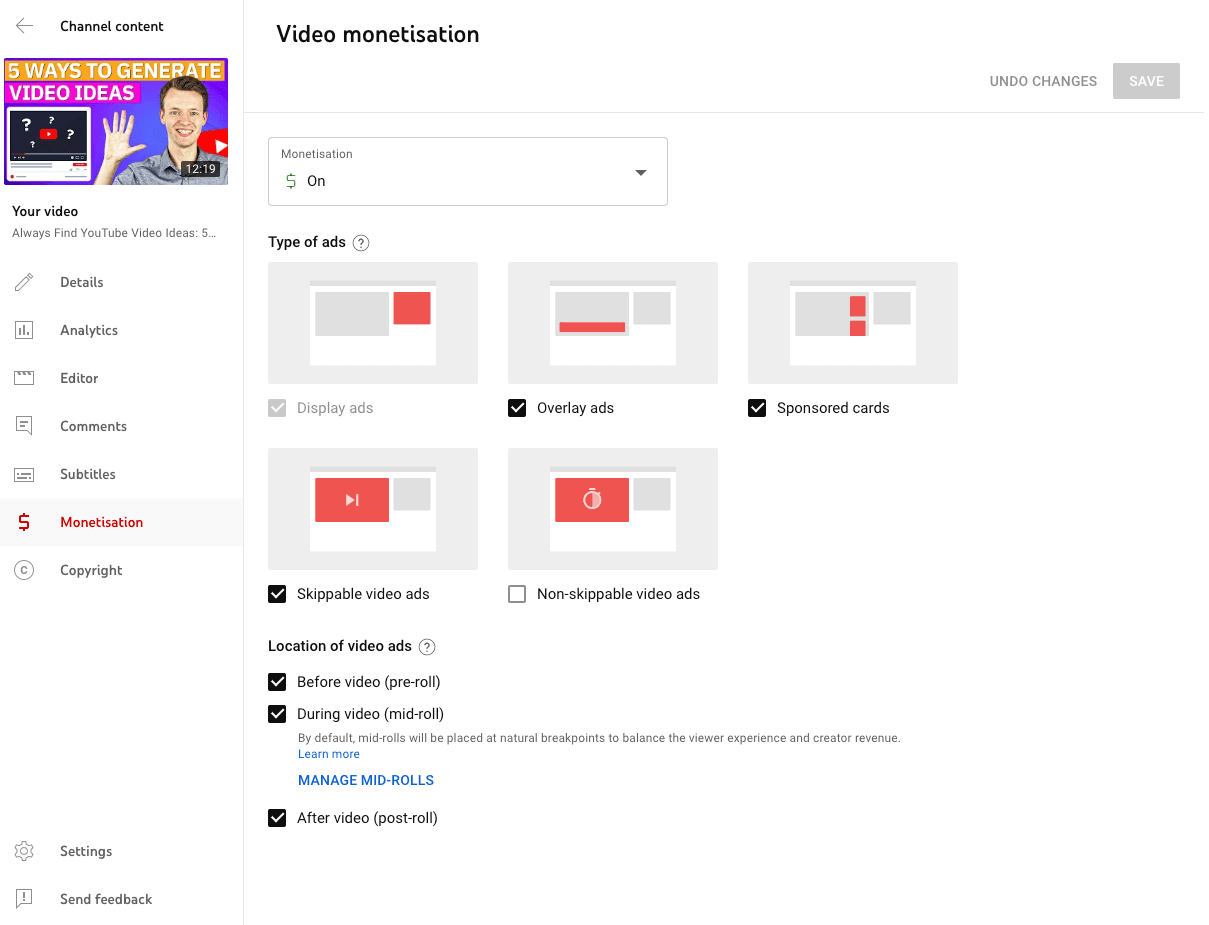
As you can see in the image above, you can turn off monetisation completely or adjust it to your preferences. In contrast to the default channel settings, you can control ad location 100% here.
The main disadvantage of monetisation setting for each video is that you have to do it manually.
There is no bulk edit option (only for simple Monetisation On or Off).
We hope this article was helpful!
.png)